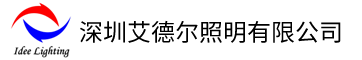45W/75W/100W DMX LED光源机
LED-DMX Series Light source Manual
(LED-45/75/100)
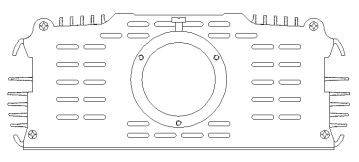
Front side
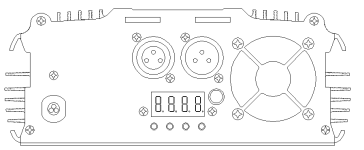
Back side
Brief Introduction
Welcome to use LED-DMX series light source, which adopt advanced micro-electronics control technology, controlling lighting by converting international popular DMX512 standard digital control signal into analogue control signal; RGB light source have 7 channels, each light source have 7 codes. RGBW light source have 8 channels, each light source have 8 codes. Each channel can make 256 control levels, Mainly use DMX console to control light source
1, Performance Parameter:
Input power AC 100-120V or AC 220-240V 50/60HZ
Output intensity 256 steps
Signal input DMX512
DMX512 socket Standard XLR-3 Caron plug
Occupied site code RGB light source has 7 channels (1,8,15,22,29…….)
RGBW light source has 8 channels (1,9,17,25,33…….)
Product size L200*W197*H78MM (45W)
L275*W197*H78MM (75W, 100W)
2, Basic function
1、 International standard DMX512 input agreement, site code is set up by Digital display;
2、 Dimming output is from 0 to 100%, in total 256 grades of intensity.
3、 When remote control, the light source device comes with 5 test modes, 19 level change speed.
4、 The shell of light engine is made of aluminum alloy, which has a good heat radiation to guarantee LED life much longer.
5、The engine with 75W、100W have heat resistance, when the shell’s temperature is over 50 degree, then its system will be power off automatically, meanwhile, its fan will work for heat extraction.
3,Usage
basic usage
MENU Main menu switch/exit submenu
UP parameter adjustment
DOWN parameter adjustment
ENTER Confirm/save/enter the submenu
Power on and then press MANU to choose content of main menu, press UP or DOWN to adjust parameter, at last, press ENTER to confirm.
Channel table(controlled mode)
|
Channel NO. |
numerical range |
functional specification |
|
1 |
0~255 |
light-dimmer and blackout fuction: When “light dimmer “channel is 0 ,program continue but there is no light output, call it software BLACKOUT “button and “hardware blackout “difference only effect on this Pcs(zone) of light and can’t clear data of console.
|
|
2 |
0~255 |
RED |
|
3 |
0~255 |
GREEN |
|
4 |
0~255 |
BLUE |
|
5 |
0~255 |
WIHTE |
|
6 |
0~5 |
NONE |
|
6~255 |
strobe:6 LOWEST,255 FAST |
|
|
7 |
0~25 |
Start“Controller delay” |
|
26~50 |
Close“Controller delay” |
|
|
51~100 |
Choose color:Channel 8 to choose color |
|
|
101~150 |
breathe:Channel 8 to choose color |
|
|
151~200 |
jumping:Channel 8 to choose color |
|
|
201~250 |
Gradual change:Channel 8 to choose color |
|
|
251~255 |
Voice control: the pace of light changes depends on their MIC(can’t guarantee synchronization) |
|
|
8 |
0~255 |
The function of this channel depend one value of channel 7: When channel 7 is in 51~100,this chandelier will use to choose color(refer to table of color) when channel 7 is in 101~250(breathe ,jumping change、gradual change),this channel will use to control speed:0 lowest,255 fast |
function table(Master-slave mode)
|
Image |
Mode of light |
Meaning of number |
supplementary instruction |
|
|
|
|
Jumping change |
1 lowest,20 fast |
Press button to change value |
|
|
|
Breathing change |
1 lowest,20 fast |
|
|
|
|
Continuous gradual change) |
1 lowest,20 fast |
|
|
|
|
Interval gradual change |
1 lowest,20 fast |
|
|
|
|
Voice control |
0 Min sensitivity,19 Max sensitivity |
|
|
|
|
Red light brightness |
0 the lowest of brightness ,255 The highest brightness |
The color is cumulative adjustment, use this function to choose specific color(RGB can’t adjust white) |
|
|
|
Green light brightness |
0 the lowest of brightness ,255 The highest brightness |
|
|
|
|
Blue light brightness |
0 the lowest of brightness ,255 The highest brightness |
|
|
|
|
White light brightness |
0 the lowest of brightness ,255 The highest brightness |
|
|
|
|
strobe |
0 The lowest frequency,255 The highest frequency |
Use custom color. |
|
|
|
DMX console state |
1、only one signal source(one console or one master)。 2、Disconnect signal source(for example power off console or main light source),light will be automatic off. |
Refer to “channel table |
|
|
|
Remote control receiving state |
Yes start remote control; no stop remote control |
One set of device can use only one remote control |
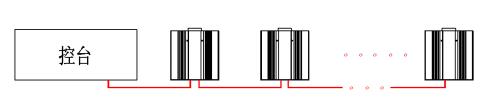
6, Attention of Installation and usage
1, This series of light source only can use the power supply mentioned in the manual, otherwise, it will damage the light source.
2,If make the connection of multi light sources, please use 2*0.5 wire with screening one by one to form a network.
3,Please check the connected wire at regularly , and change ageing, rustiness , as well as which insulated cover has been damaged.
4,The working surrounding of light source should be ventilated, dry, non-corrosion , non combustible gas and without any smoke in the place.
5, When signal wire of all light source are connected well, then switch on the current to work, avoiding to pull out signal wire with working current.
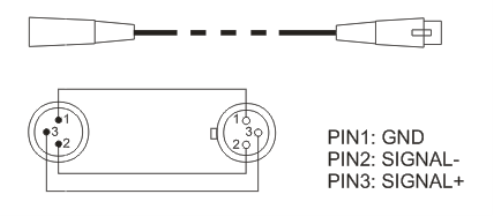
7, usage of wireless remote control
In master-slave mode,can use remote control to control master
Menu show “ U no ” , device can’t receive command of remote control;
Menu show “ UYES” , device can receive command of remote control.
Notes:When a set of devices is connected to the DMX512 control console, the device can’t receive the command of the remote control. When the DMX512 console is turned off (power off), the "UYES" device has been set up to receive commands from the remote control, and the device is master and controls the synchronization of other devices.
![C96A9O]}[ZT`7_OJ}I[3@13](http://temporary-cdn.wezhan.net/contents/sitefiles3607/18036691/images/7452722.png?)